Welcome 2024!

(English below Japanese)
新年あけましておめでとうございます。
おかげさまで、Pyxofy (ピクソファイ) は開設3周年を迎えることができました。
皆様に学びの場を提供することで、私たちも同じく成長していくことができています。2024年も Pyxofy と一緒に自己研鑽に励んでいきましょう!
メインコンテンツ
- JavaScript Programming
今年も引き続き JavaScript でのプログラミングを解説します。初心者の方にも分かりやすく楽しんでいただける記事を配信します。 - CSS アニメーション
CSS アニメーションの作り方も引き続きご紹介していきます。思わず作ってみたくなるようなアニメーションを、複数の画像を使用し分かりやすく解説します。
メンバー限定コンテンツ
Pyxofyメンバーの方のみがご覧いただけるコンテンツを配信いたします。是非、Pyxofyメンバーへご登録を!メンバー登録は以下のリンクからお願いします。

英文挨拶の後に、昨年よく読まれた記事のランキングを掲載していますのでご覧ください。
今年もどうぞよろしくお願いいたします。
Happy New Year!
Thanks to your continued support, Pyxofy is celebrating its 3rd year anniversary.
Let's continue to improve ourselves with Pyxofy in 2024!
Main Content
- JavaScript Programming
JavaScript programming content for junior high school students level and above. - CSS Animation
Beginner-level CSS animation hands-on content.
Member-only Content
This year, we will be delivering more Pyxofy member-exclusive content.
Click here for membership registration.

We look forward to your continued support for 2024 and beyond.
2023 Article Ranking Top 3
Scratch



JavaScript



CSS Art
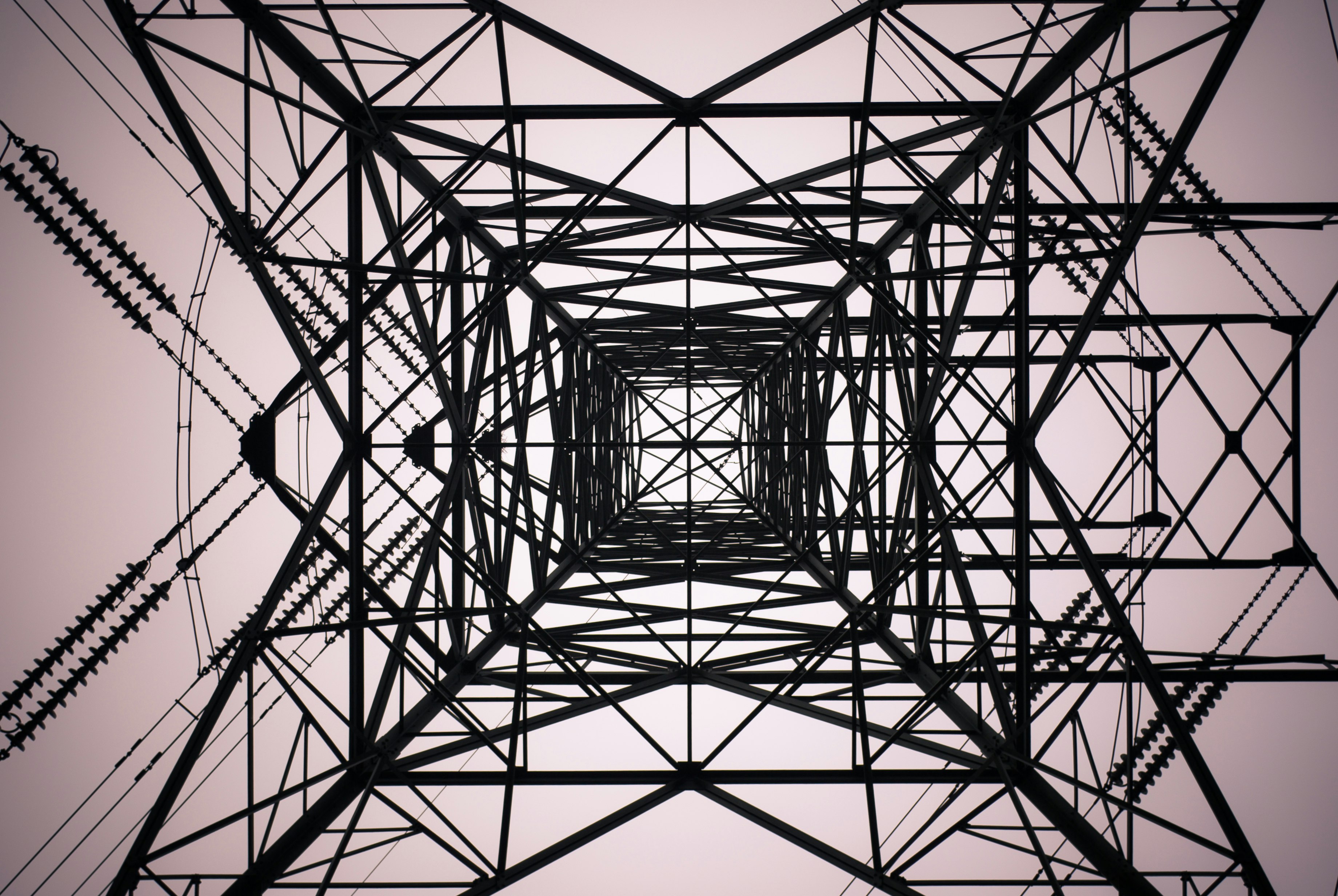

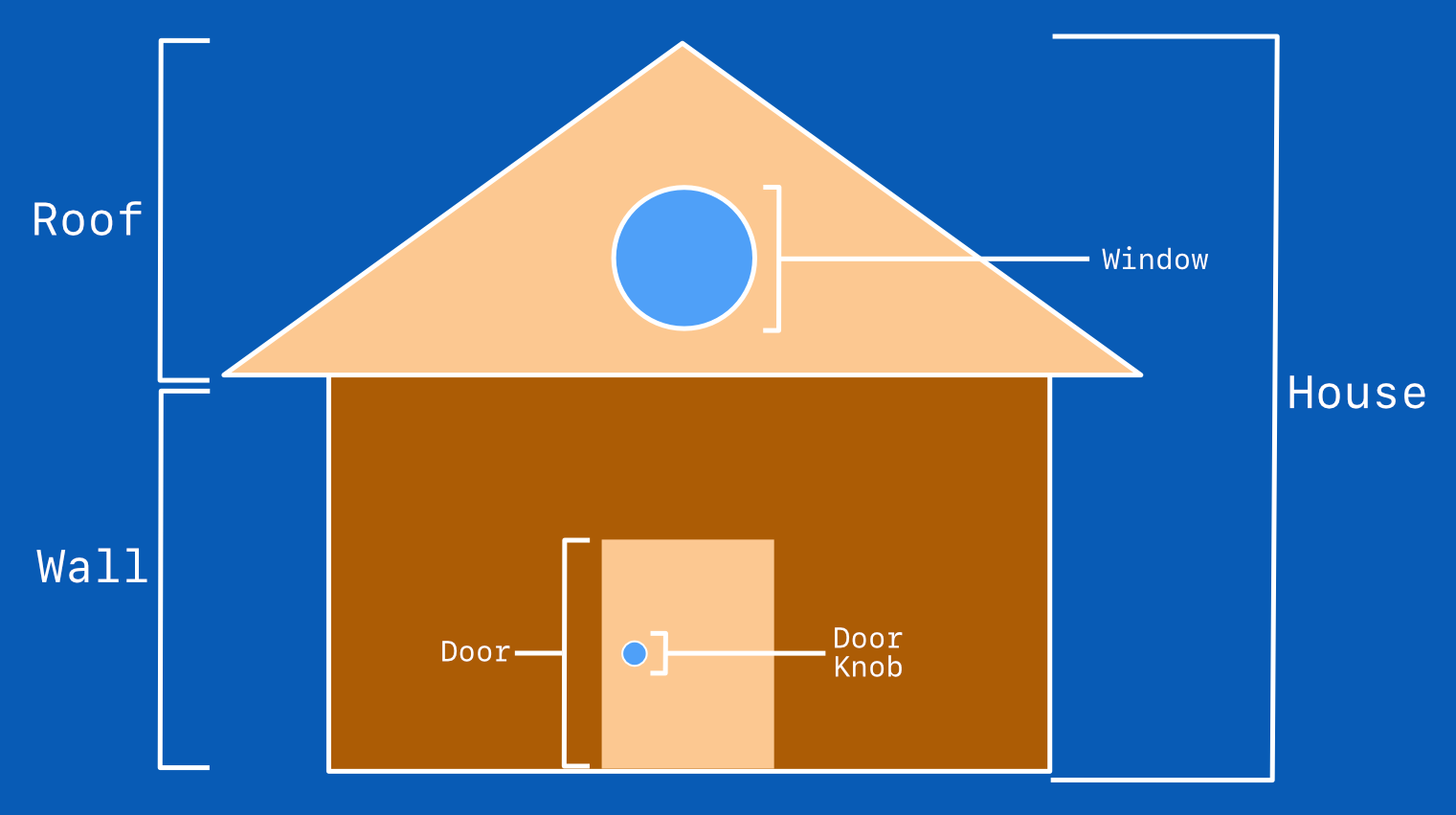
CSS Animation



We would love to hear from you. Please give us a quick hi with your favorite social channel.


